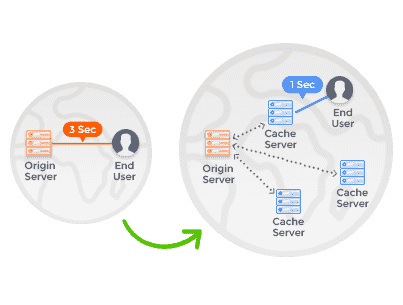Content Delivery Networks (CDNs) are crucial in speeding up your WordPress website. By distributing your content across multiple servers around the world, CDNs reduce the distance between your website and its visitors, resulting in faster loading times and a better user experience. In this guide, we’ll walk you through the process of integrating a CDN into your WordPress site.
Understanding the Basics of CDN:
A CDN is a network of servers that delivers web content based on the geographic location of the user, the origin of the webpage, and a content delivery server. For WordPress sites, a CDN can significantly speed up access to images, videos, CSS, and JavaScript files. The primary benefits include reduced server load, faster content delivery, and improved website speed, which are essential for SEO and user retention.
Choosing the Right CDN for Your WordPress Site:
Selecting the right CDN depends on several factors such as pricing, geographical coverage, ease of integration, and WordPress compatibility. Popular CDN options for WordPress users include Cloudflare, MaxCDN (now part of StackPath), and KeyCDN. Cloudflare offers a free plan which is a great starting point for many websites, while MaxCDN and KeyCDN are known for their advanced features and extensive network of servers.
For WordPress performance, web hosting and Content Delivery Networks (CDNs) play complementary roles. While web hosting serves as the backbone, storing and managing your website’s core data and functionality, a CDN enhances performance by distributing static content (like images, CSS, JavaScript) across a network of global servers. This dual approach ensures that while your hosting efficiently manages the website’s primary operations, the CDN minimizes load times and bandwidth usage, significantly improving site speed and reliability. This synergy is crucial not only for enhancing user experience but also for boosting SEO rankings, as search engines favor fast-loading websites.
Discover more about WordPress hosting and explore the latest deals by checking out reddit’s comprehensive discussion: : What are the best WordPress hosting providers in 2024?
Setting Up CDN on Your WordPress Site:
Integrating a CDN with your WordPress site typically involves the following steps:
- Sign Up for a CDN Service: Choose a CDN provider and sign up for their service.
- Configure Your CDN: Set up your CDN by adding your website as a ‘property’ or ‘zone’. This process will vary slightly depending on your chosen provider.
- Update DNS Settings: Depending on your CDN, you might need to update your DNS settings to point to the CDN network.
Configuring WordPress for CDN Integration:
After setting up the CDN, you need to configure your WordPress site to use it. This is often done through caching plugins like W3 Total Cache or WP Super Cache:
- Install a Caching Plugin: If you haven’t already, install a caching plugin on your WordPress site.
- Configure the CDN Settings in the Plugin: Go to the CDN settings in your caching plugin and input the details of your CDN network. This typically involves entering the CDN URL or API key provided by your CDN service.
Testing and Troubleshooting:
Once you’ve configured everything, it’s important to test if the CDN is working correctly. You can use tools like GTmetrix or Pingdom to analyze the loading sources of your webpage. If your static resources are being served from the CDN, you’ve successfully integrated it. For troubleshooting, check the FAQs or support forums of your CDN provider, or consult the documentation of your caching plugin.
Conclusion:
Adding a CDN to your WordPress site is a straightforward way to enhance its performance and improve user experience. By following the steps outlined in this guide, you can set up a CDN and enjoy faster loading times, which is beneficial for both SEO and user engagement.
If you found this guide helpful or have any questions, feel free to leave a comment below. For more tips and guides on optimizing your WordPress site, check out WordPress hosting Subreddit & don’t forget to subscribe to our newsletter.