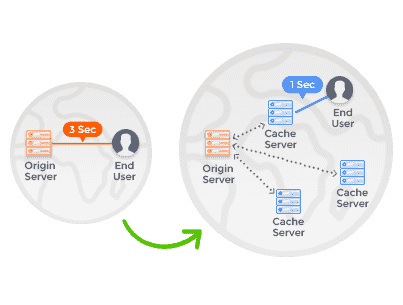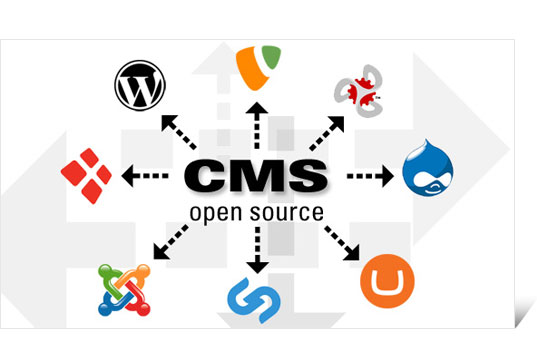Are you ready to dive into the world of Content Management Systems (CMS)? It’s a bit like exploring a massive buffet of options – there’s something for everyone, but finding what’s just right for you can be a journey. From building blogs and business sites to managing online stores, the right CMS can make or break your online presence. In this guide, we’re going to take a closer look at nine of the hottest CMS systems out there. You’ll get the lowdown on big players like WordPress and specialized ones like Shopify. But hang on, it’s not just about knowing what’s out there – we’re also going to walk through how to choose the perfect CMS for your needs. So, let’s embark on this adventure together and uncover the best CMS for your unique project!
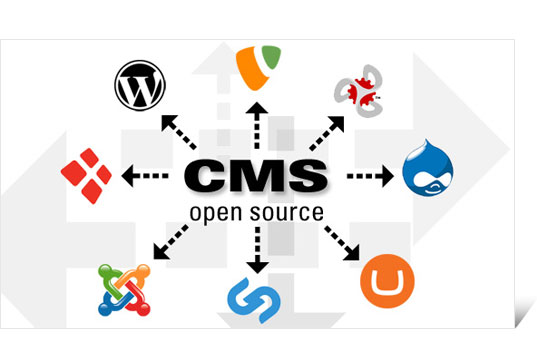
Selecting the right Content Management System (CMS) is pivotal for effectively managing and delivering your online content. With a plethora of options available, it’s essential to choose one that aligns with your specific needs and goals. Here are nine leading CMS systems today and some tips on making the right choice for your project:
- WordPress: A widely-used CMS known for its user-friendliness and extensive plugin ecosystem, suitable for various websites from blogs to e-commerce.
- Drupal: A robust and flexible CMS favored by developers for its scalability and customization options, making it ideal for complex websites.
- Joomla: A middle-ground option offering flexibility and ease of use. It’s suitable for websites that require more features than basic blogging.
- Wix: A beginner-friendly CMS that’s particularly popular for visually appealing websites with drag-and-drop design features.
- Squarespace: Ideal for those seeking an all-in-one platform for website building, hosting, and e-commerce, with sleek templates.
- Magento: Specifically tailored for e-commerce, Magento offers powerful features for building and managing online stores.
- Shopify: Another e-commerce-focused CMS, Shopify provides an easy way to set up an online store without extensive technical knowledge.
- Ghost: Designed for bloggers and publishers, Ghost offers a minimalist and focused approach to content creation.
- Typo3: Suited for large and enterprise-level websites, Typo3 offers advanced functionality and customization.
When choosing a CMS, consider these factors:
- Ease of Use: Choose a CMS that aligns with your technical proficiency and comfort level. Some are beginner-friendly, while others cater to developers.
- Scalability: Ensure the CMS can accommodate your growth. Consider how it handles increased traffic, content volume, and additional features.
- Functionality: Assess the specific features you need, whether it’s e-commerce, blogging, SEO, or multimedia support.
- Customization: Some CMS platforms offer more flexibility for customization than others. Choose one that allows you to tailor your website to your unique brand.
- Community and Support: A strong community and support system can be invaluable when you encounter issues or need guidance.
- Security: Ensure the CMS has proper security measures in place to protect your website and user data.
- Cost: Factor in costs associated with the CMS, including licensing fees, hosting, domain, themes, and plugins.
- Mobile Responsiveness: In today’s mobile-centric world, having a mobile-responsive website is crucial. Ensure your chosen CMS supports this.
Ultimately, the best CMS depends on your specific needs, technical expertise, and long-term goals. Research, compare features, and consider trial periods to determine which CMS aligns best with your project’s requirements.
Related Content from web:
Conclusion
As we wrap up our exploration of the top CMS systems and the art of choosing the right one, remember that your online journey is as unique as your fingerprint. Each CMS we’ve covered brings its own strengths to the table, from the versatile WordPress to the specialized platforms like Magento and Shopify. But beyond the features and names, what truly matters is finding the CMS that aligns with your project’s goals and your own comfort level. Take the time to weigh your needs against the offerings, consider the scalability, support, and customization options. Whether you’re a blogger, an entrepreneur, or a seasoned pro, the CMS you choose will be your digital companion, shaping how you present your content to the world. So, let your CMS be a reflection of your vision, your brand, and your aspirations as you embark on your online adventure.
Happy content managing!