Namecheap is a well-known domain registrar that has been in business since 2000. In addition to domain registration services, the company also offers web hosting services under the Namecheap Hosting brand. With a focus on affordability and ease of use, Namecheap Hosting is a popular choice for many website owners. In this article, we’ll take a closer look at Namecheap Hosting and provide a detailed review of its features, performance, and pricing.Read more
Different Types of SSL Certificates
In today’s digital age, website security is a top priority for website owners. SSL certificates are a critical component of website security, helping to protect sensitive data and build trust with website visitors. But with so many different types of SSL certificates available, it can be confusing to choose the right one for your website. In this post, we will discuss the different types of SSL certificates available and how to choose the right one for your website.
-
Domain Validated SSL Certificate (DV)
A Domain Validated SSL Certificate is the most basic type of SSL certificate. This type of certificate verifies only that the domain is owned by the individual or organization requesting the certificate. A DV SSL certificate is the quickest and easiest SSL certificate to obtain, and is typically issued within minutes. DV SSL certificates are a good choice for personal websites and blogs, but may not be sufficient for e-commerce websites that handle sensitive data.Read more
6 benefits of using Red Hat Enterprise Linux
Red Hat Enterprise Linux provides benefits across six key areas, including:
• Security resources and tools.
• Developer-friendly design.
• Integrated analytics and remediation.
• Streamlined management and automation.
• Flexibility and long-term life cycle support.
• Partnerships and certifications
Server-side composition advantages and disadvantages
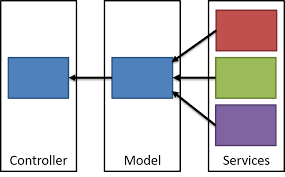 The good and bad of server-side composition
The good and bad of server-side composition
Let’s look at the advantages and disadvantages of this approach.
The benefits
We can achieve excellent first load performance since the browser receives an already assembled page. Network latency is much lower inside a data center. This way, it’s also possible to integrate a lot of fragments without putting extra stress on the customer’s device.
This model is a sound basis for building a micro-frontends-style application that embraces progressive enhancement. You can add interactive functionality via client-side JavaScript on top.Read more

