Hotlinking is when another website directly links to images, videos, or other files on your website, causing your bandwidth to be used without your permission. This can slow down your website, increase your hosting costs, and even lead to copyright issues. Fortunately, cPanel has a feature called Hotlink Protection that can prevent hotlinking and keep your website running smoothly. In this tutorial, we’ll show you how to set up Hotlink Protection in cPanel.
Step 1: Login to cPanel
First, log in to your cPanel account. You can access cPanel by going to yourdomain.com/cpanel or by logging in through your web hosting provider’s control panel.
Step 2: Access the Hotlink Protection feature
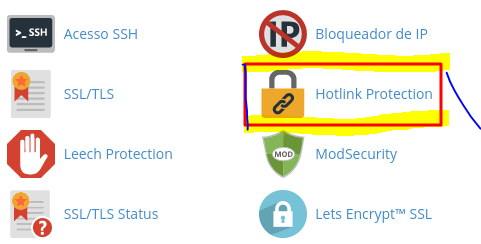
Once you’re logged in to cPanel, navigate to the Security section and click on Hotlink Protection.
Step 3: Enable Hotlink Protection
To enable Hotlink Protection, click on the “Enable” button. This will open a new window where you can enter the URLs of the websites that are allowed to hotlink to your files. You can also choose to block all hotlinking by leaving the “Allow direct requests” option unchecked.
Step 4: Customize Hotlink Protection settings
You can customize your Hotlink Protection settings by selecting the file types you want to protect and adding custom messages to display when someone tries to hotlink to your files.
Step 5: Save your changes
Once you’ve made your changes, click the “Submit” button to save your Hotlink Protection settings.
That’s it! You’ve now set up Hotlink Protection in cPanel. Any websites that try to hotlink to your files will be blocked, and only authorized websites will be able to display your images, videos, or other files.
Here’s a summary of the steps:
- Login to cPanel
- Access the Hotlink Protection feature
- Enable Hotlink Protection
- Customize Hotlink Protection settings
- Save your changes
From Gist – How to Use the IP Blocker in cPanel
By using Hotlink Protection in cPanel, you can prevent unauthorized hotlinking and protect your website’s content and bandwidth. If you have any questions or need further assistance, don’t hesitate to contact your web hosting provider’s support team.